Defining The Perfect Roadmap for Customer Engagement Through Dynamics 365

There are a lot of ways by which a customer engages with a business which doesn’t just fall inside the sales category.
These other interactions the customer has with the business or the product also plays a major role in shaping the customer engagement.
When a business fully understands this customer engagement journey, it jumps in a few steps closer to really understanding how a typical customer operates.
Microsoft Dynamics 365 is a tool that a lot of businesses swears by for helping to easily and seamlessly map the journeys of their customer engagements.
Dynamics 365 is a valuable tool to capture the data from various departments of the business like sales, marketing, accounts, Human Resources and so on and put it all together to create a relevant and appropriate customer journey.
When this customer journey is identified, it can help the business to glean insights into customer behaviour, the relationships and the shortcomings.
Creating Customer Roadmap with Dynamics 365

The starting point of a customer journey can be from anywhere: from billboards, TV commercials, social media ads, email marketing, referrals, etc.
Microsoft Dynamics 365 lets you map the customer journey automatically from the digital starting points that can be tracked like emails, signups, advertisements and so on.
Let’s say that you are sending a sign up to your leads to subscribe to your website or log in to your e-commerce store.
When you send this email through Dynamics 365, you have the option to choose it as a customer journey wherein the software will start tracking the path the customer takes from then.
You will create and define the customer roadmap that you want to track in Dynamics 365.
In the above example, you may want to know how many of the users signed up for the website.
In case if you had added another link to a landing page in the email, you can also track the journey of those who visited that landing page.
Further, you can create an automated reply to the users who have or haven’t taken a particular action, like signing up or clicking the link to the landing page.
By using Dynamics 365, you can pretty much reduce the amount of work you do while getting a load of all information who will need from the customer journey.
There are a lot of options in the toolbox of the Customer Journey wherein you can add extra descriptions, sub-points, time, date and any other extra detail that you will need to map the roadmap.
These customer journeys will be in the form of blocks with texts in it which conditions, the ‘triggers’, to take to the next block.
This doesn’t need any expertise of coding to work with; just the simple understanding of how to use the toolbox of Microsoft Dynamics 365 is enough to work with it effortlessly.
How Does Devising This Customer Roadmap Through Dynamics 365 Help?
The mapping of the customer roadmap goes a long way in making an impact in various aspects of your business and here are the important uses of it.
Helping in efficiently managing the sales funnel
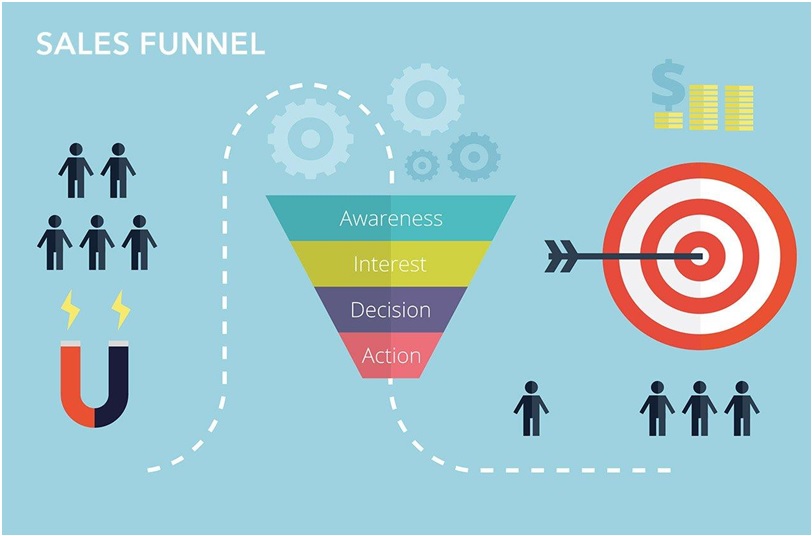
Having a clear view of the sales funnel is something that every business needs to master and Dynamics 365 provides a simpler way to achieve it.
With the automated procedures and foolproof tracking of the customer roadmap, the flow of how the customer moves down the chain gradually will give you a huge load of understanding into why some customers complete the sales funnel and why some leave in the middle of the journey.
Less time thinking, more time selling
‘Usually, the salespersons work round the clock with the customers and still have to still down to analyse what went wrong and how to proceed every single day.
With this automation of customer journey through Dynamics 365, salespersons can just view the insights from it, understand what needs to be done and spend more of their time implementing the results gathered from the data of Dynamics 365.
Know what you want and devise the journey
Dynamics 365 is not only used for mapping what the customer actually does in the real time but it can also be used to fix a certain goal and devise the roadmap through which the required destination will be reached.
With the tools offered by Dynamics 365, businesses can now craft a journey that they want to lead their customers in with the help of the historical data and the behaviour patterns of the customers.
Targeted automated marketing techniques
With the customer segmentation, you can create different journey roadmaps of customer segments and define the journey for each segment based on various criteria.
You can automate your marketing efforts through this customer roadmap which will immensely help in reducing the time and effort one spends on such activities.
Depending on how the leads engage in various steps of the customer journey, you can automate a solid plan to engage them and convert them into sales.