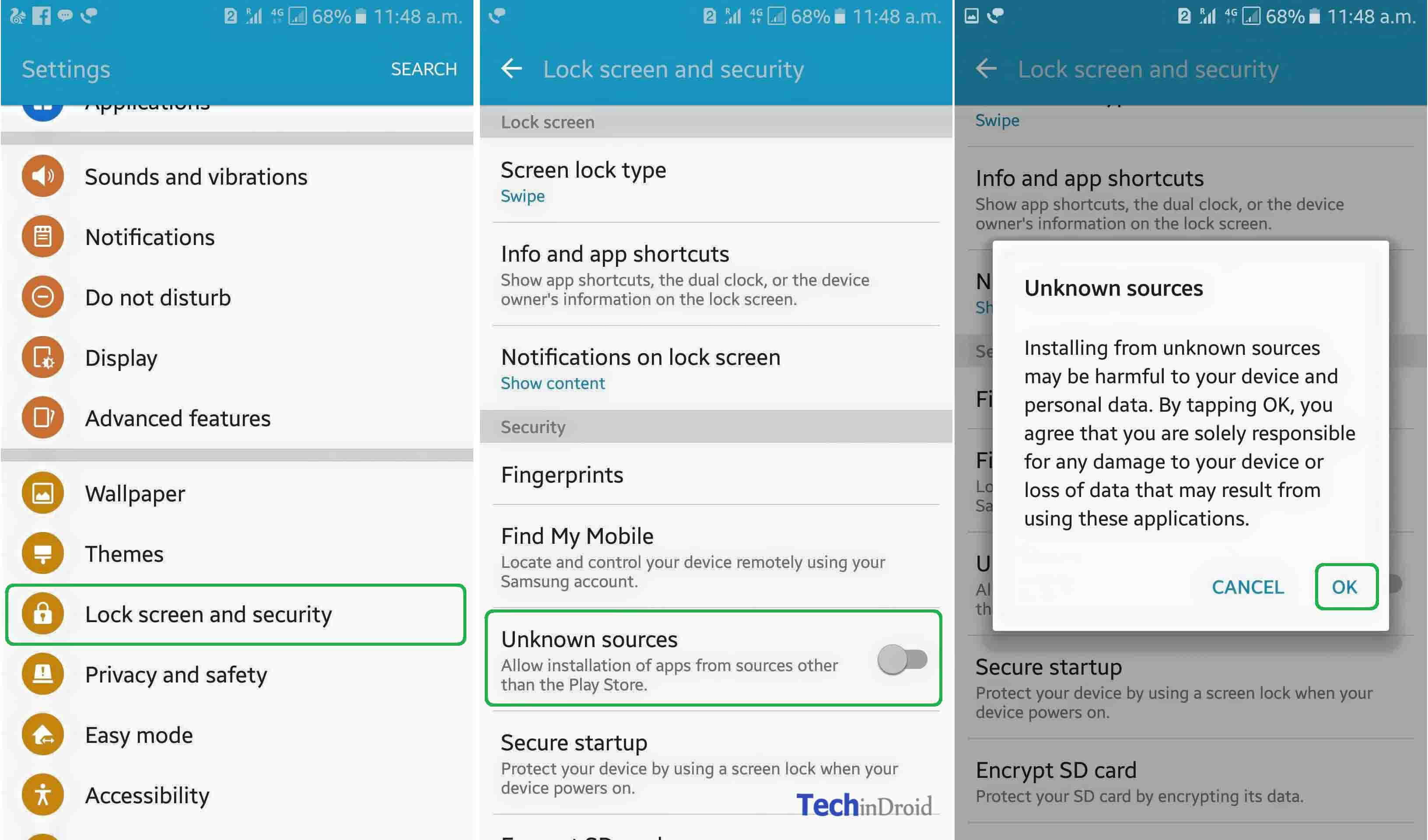How to install an APK file on an Android smartphone or tablet?

Most users only install their apps from the Google Play Store, the official Android store. However, there are other ways to obtain applications, usually requiring a .APK file to be manually installed. Even if most savvy Android device users know the maneuver, let’s take a look at this very simple but also very useful manipulation.
What is a .apk?
An APK file for Android Package – is as its name indicates a package containing the files of an application. It is thanks to him that it is possible to install an application on his phone. To put it simply, we can somehow (in broad outline) consider this as the equivalent of .exe installers on Windows, .dmg on Mac OS X or even deb packages on Debian.
It may be useful to install an APK file for various reasons. These include beta programs (although most of them now go directly to the Google Play Store ), but also late deployments of updates, geographical restrictions (we think of the Pokémon GO madness ) or the simple will not go through a Google service and avoid the centralization of information as much as possible. It may also happen that some applications are refused on the Play Store, forcing it to go through the site of its developer or a third party market.
However, installing an APK file is generally more dangerous than going through the Google Play Store, the latter checking – a posteriori admittedly – that it is not a malicious file. During installation, Android nevertheless performs a quick check to make sure that it is not a known malware. If you do not trust the platform to download your file, check the required permissions and avoid entering too sensitive data like your credit card number via the application.
How to install a .apk on its Android?
The first thing to do before installing an APK file is to allow applications from unknown sources to be installed (include: not from the Google Play Store). You will find this option in the “Security” section of your phone settings. Note that after installation it is advisable to disable this option to reduce potential risks.
Once you have done this, download or copy your APK file from your device. Then you can use a file explorer (whether native or found on the Google Play Store) to locate the file. On many devices, you will find an application called “Downloads” allowing you to easily access them.
Then click on the APK file and follow the instructions on the screen.